How to Convert PowerPoint to PDF in 2024
Do you want to convert PowerPoint or PPTX to PDF? This is the guide for you!
What is PowerPoint?
Microsoft Office PowerPoint (file type: .pptx) is a presentation program. It gives you the tools and features you need to create and present amazing presentations and slide decks.
A quick note about PPTX: You may have seen PowerPoint files referred to as PPT rather than PPTX files. This is because, until the mid 2000’s, the PPTX file type was closed so only Adobe Acrobat could work with it. It’s since become an open file type and comes with XML support (thus the “X” in “PPTX”).
Don’t fret about the technical jargon too much, all you need to know is that since becoming an open file format, more programs can support PowerPoint files.
And this makes converting PPTX to PDF much easier.
Why Convert PowerPoint to PDF?
PDFs save all the images and formatting of your presentation, to avoid unwanted edits, changes, etc.
Also, converting PowerPoint to a PDF document means that you can send anyone your presentation and they’ll be able to see it, even if they don’t have PowerPoint.
And since modern computers can view PDFs by default, converting your presentation into a PDF means that whoever you send it to will be seeing the exact same thing you see, regardless of the program they use, or their internet connection.
How to Convert Word to PDF for Free
The best way to convert PowerPoint to PDF for free is with an online PowerPoint to PDF converter, like ours. It's 100% free, fast, and safe. No sign-up required!
- Visit PDF Pro's PowerPoint to PDF converter.
- Upload the PowerPoint document. (Your file will automatically convert once uploaded).
- Download your new PDF.
That's it!
You now have a PDF that's ready to be shared, secured, stored — you name it.
How to Convert PowerPoint to PDF
Converting a PowerPoint file to PDF is extremely easy with the right tools. We’ll show you a couple different methods for converting PPTX to PDF.
Windows Desktop
The best program to convert PowerPoint (or Word, Excel, etc.) on Windows is PDF Pro. PDF Pro lets you instantly convert your files to PDF. Try PDF Pro for free today
1. Open PDF Pro.
2. Press Create from file, in the Create tab.
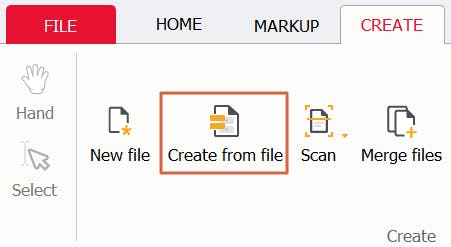
3. Click Add file.
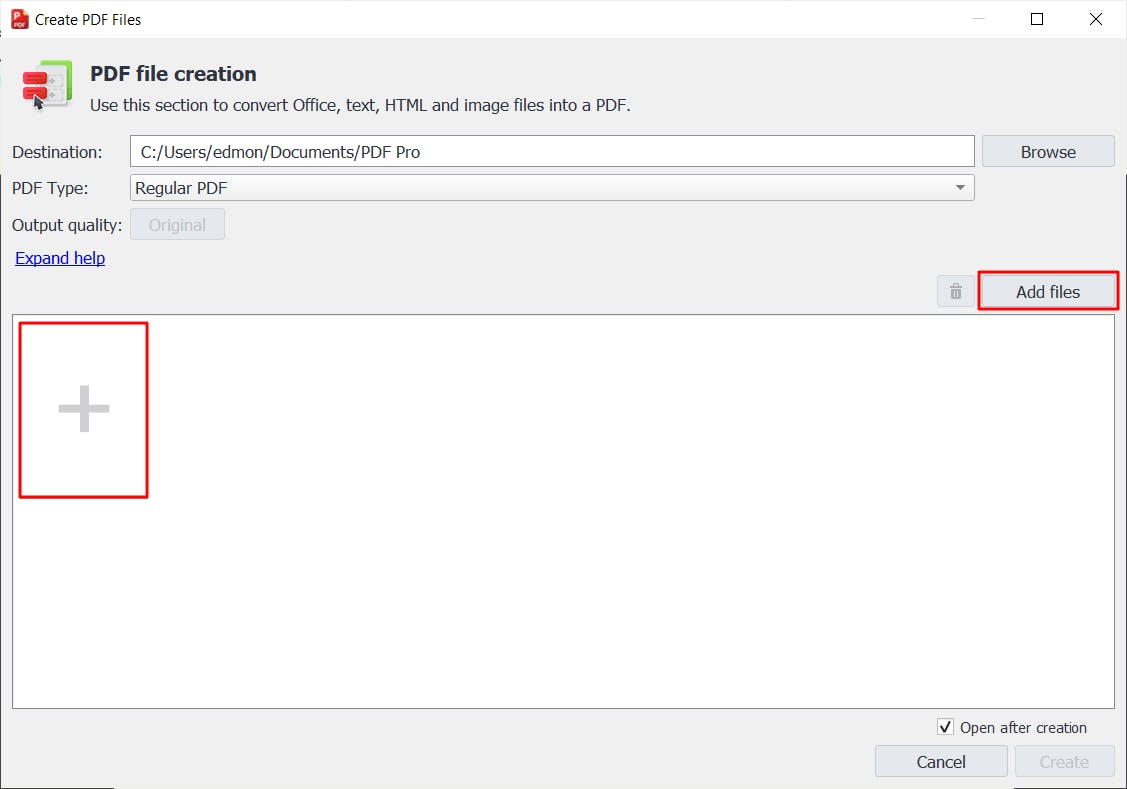
4. Find & open your PowerPoint document that you want to convert to PDF.
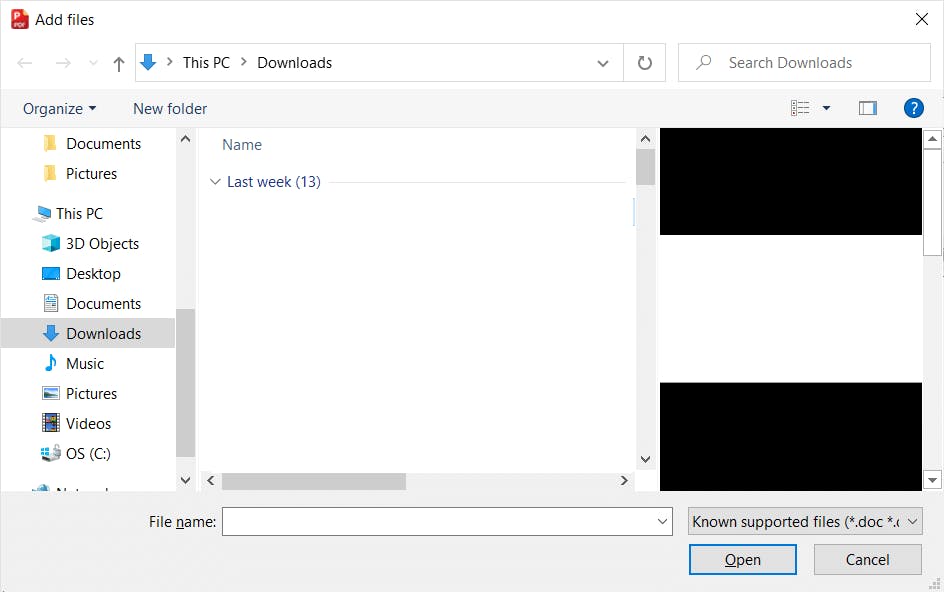
5. Click Create to finish converting your PowerPoint file to PDF.
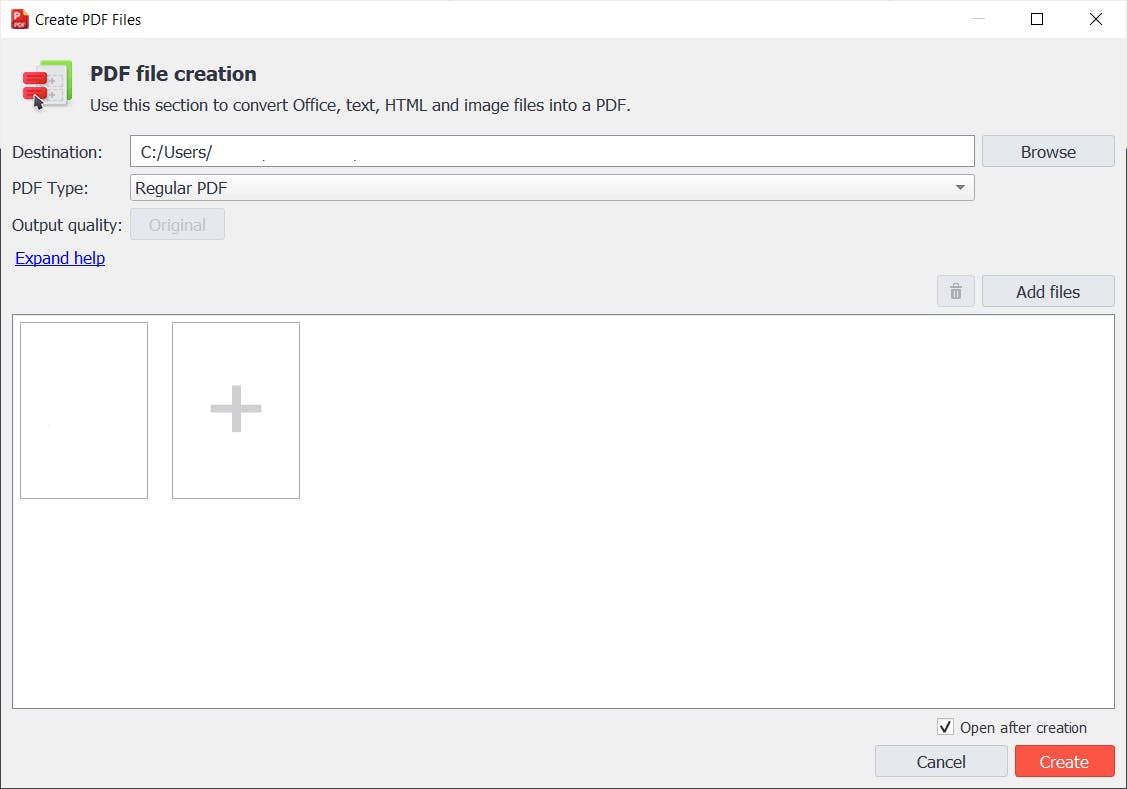
Microsoft PowerPoint
Probably the easiest way to convert your PowerPoint file into a PDF is to Save as PDF from PowerPoint. Keep in mind that you’ll need a copy of Microsoft PowerPoint in order to do this.
If you don’t have PowerPoint, refer above to the Windows Desktop section to learn how to convert PPTX to PDF without PowerPoint.
1. Open your PPTX file in Microsoft PowerPoint, and click File.
2. Press Save as.
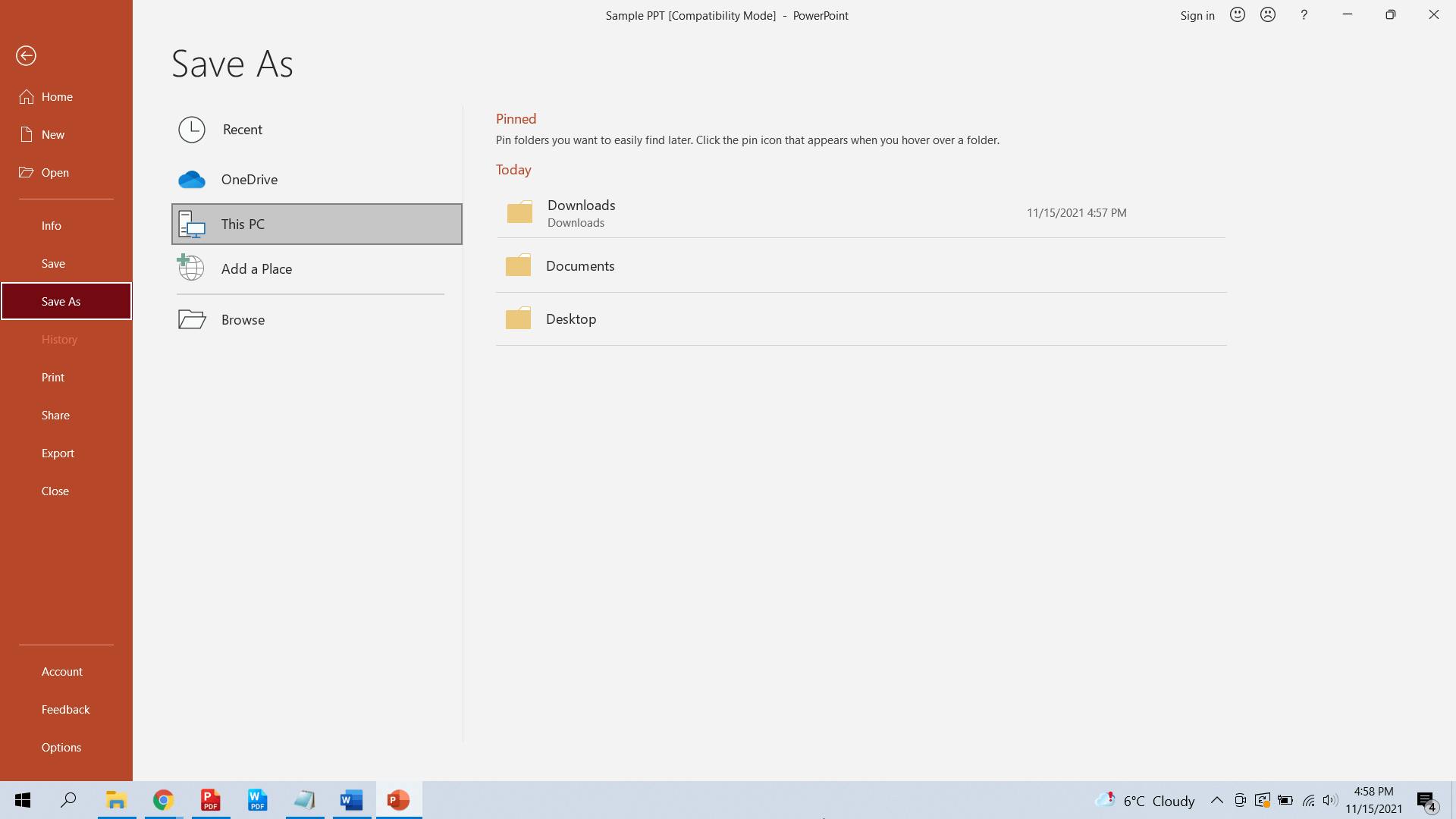
3. Select Save as PDF from the drop-down menu.

4. Click Save.
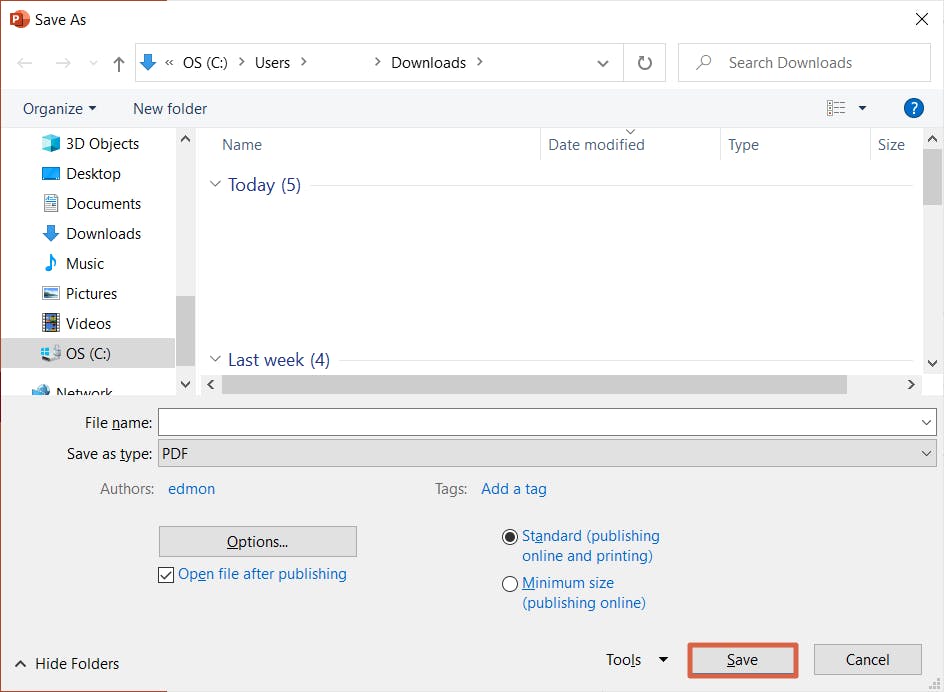
Conclusion
Converting PowerPoint to PDF is easy with the right tools. If you have Microsoft PowerPoint, you can easily Save as PDF to convert your PPTX file to PDF.
If you don’t have PowerPoint but still need to convert a PowerPoint file to PDF, we recommend PDF Pro. It’s our All-in-One PDF solution for creating, converting, editing, reviewing, and more. We’re the simple, and efficient way to work with PDFs.
Do you have a PowerPoint file that you need to convert to PDF? Download PDF Pro for free and convert instantly!
Converting to PowerPoint is just the start.
PDF Pro can also help you:
Discover PDF PRO
PDF Pro is a desktop software for Windows & Mac distributed by PDF Pro Software Inc. The software "PDF Pro" and the company "PDF Pro Software Inc." are in no way affiliated with Adobe. The PDF file format is an open file format published under ISO 32000-1:2008
© 2017 - 2026, PDF Pro Software Inc. All rights reserved.